The Best Free Unfollow Tool For Twitter in 2023
Twitter, with its fast-paced and ever-evolving nature, has become an integral part of our online lives. It’s a platform where users can connect with friends, stay informed about the latest news, and engage with their favorite celebrities, thought leaders, and brands.
Over time, your Twitter feed can get cluttered with tweets from accounts you may have followed years ago or no longer resonate with. To declutter your Twitter experience and maintain a relevant feed, the Unfollow Tool for Twitter is your best ally.
In this blog post, we will explore what the Unfollow Tool is, why it’s crucial for your Twitter experience, and how to make the most of it.
What is the Unfollow Tool for Twitter?
The Unfollow Tool for Twitter is a feature or third-party application designed to help users unfollow accounts that no longer interest them. While Twitter itself provides basic follow/unfollow functionality, the Unfollow Tool takes this to the next level by offering advanced filtering, analytics, and automation options.
It simplifies the process of managing your Twitter following list, ensuring that you only follow accounts that genuinely add value to your timeline.
Why is the Unfollow Tool Crucial for Twitter Users?
- Maintain a Relevant Feed: As you use Twitter over time, your interests and the accounts you follow may change. By regularly unfollowing accounts that no longer align with your interests, you can ensure that your Twitter feed remains relevant and engaging.
- Avoid Overcrowding: Following too many accounts can lead to a crowded and overwhelming timeline. The Unfollow Tool allows you to keep your following list at a manageable size, making it easier to stay engaged with the content that matters most to you.
- Improve Engagement: When you follow accounts that genuinely interest you, you’re more likely to engage with their content through likes, retweets, and replies. This increased engagement can lead to a more fulfilling Twitter experience.
- Manage Inactive Accounts: Some of the accounts you follow may have become inactive or rarely post content. The Unfollow Tool can help identify and unfollow these accounts, streamlining your feed.
- Increase Follower-Following Ratio: Maintaining a balanced follower-following ratio is essential for building a credible Twitter presence. The Unfollow Tool can help you achieve this by unfollowing accounts that don’t follow you back or engage with your content.
1. Circleboom
“Circleboom, a comprehensive Twitter management tool, simplifies the process of discovering and following the right profiles using its intuitive and user-friendly search module.
When it comes to managing your Twitter connections, Circleboom offers an unfollow module that is both powerful and efficient. It equips you with a range of filters to swiftly unfollow accounts that no longer serve your purpose, such as those who don’t follow you back, fake profiles, spammers, inactive accounts, or even those elusive egghead avatars. Circleboom stands out for its unmatched speed and effectiveness compared to its competitors.
What sets Circleboom apart is not only its feature-rich platform but also its affordability. With prices nearly half that of its closest competitors, Circleboom provides all the essential features you’d expect in a Twitter management tool, making it an economical choice for both individuals and businesses.
Furthermore, Circleboom introduces an innovative feature known as RSS Tweets, allowing you to seamlessly connect your website or blog’s RSS feed to your Twitter account, enhancing your social media outreach.
Designed to cater to the needs of users on the move, Circleboom boasts a mobile-compatible and responsive design. This ensures that you can enjoy the convenience of following and unfollowing accounts even while you’re on the go, making Circleboom the perfect companion for your Twitter management tasks.”
2. CrowdFire
“CrowdFire, previously recognized as ‘JustUnfollow,’ stands out as an exceptional free tool for efficiently managing your Twitter following list by unfollowing non-followers. It empowers you to sort non-followers based on various factors, including the date they followed you, allowing you to easily trim your following list. Each day, CrowdFire allows you to unfollow or follow up to 25 users at no cost.
For those seeking to expand their daily limits, the option of upgrading to a paid subscription is available. CrowdFire goes the extra mile by offering fully functional iOS and Android apps, making it one of the most convenient Twitter management tools for smartphone users. It has certainly proven to be a go-to solution for enhancing your Twitter experience on mobile devices.”
3. Twitter Mass Unfollow (Chrome extension)
“Here’s a handy Chrome extension that allows you to efficiently unfollow multiple users you’re following, or selectively unfollow those who aren’t following you back. The extension also includes a useful feature to whitelist accounts, ensuring you don’t accidentally unfollow them.
While I find this addon highly valuable, there is one minor concern – its speed. It’s designed to auto-pause every minute to comply with Twitter’s automation rules and prevent potential violations. However, I recommend manually pausing the unfollow process every 10-20 seconds to maintain the integrity of your profile and avoid any issues.”
4. iUnfollow
“IUnfollow is a fascinating tool designed to help you unfollow those Twitter users who do not follow you back. With this tool, you can easily log in using your Twitter ID, and it presents you with the profiles of users whom you can unfollow directly through the application.”
5. ManageFlitter
“ManageFlitter stands out as a beloved Twitter tool, especially when it comes to efficiently unfollowing non-followers. The latest beta version offers the convenience of selecting multiple Twitter accounts and, with a single click, you can unfollow them.
Moreover, this tool provides an array of other valuable features, including the ability to identify fake Twitter followers and discover the most chatty users on the platform.
ManageFlitter isn’t just about unfollowing; it’s a comprehensive tool for effective Twitter account management. In summary, ManageFlitter is a must-have tool that you’ll truly appreciate, and the best part is that it’s available for free!”
How to Make the Most of the Unfollow Tool
- Set Clear Criteria: Determine your criteria for unfollowing accounts. This could include accounts that haven’t posted in a long time, those that don’t follow you back, or those that consistently post content you don’t find interesting.
- Use Analytics: Many Unfollow Tools offer analytics features that provide insights into your Twitter activity. Use these insights to make informed decisions about which accounts to unfollow.
- Automation: Some Unfollow Tools allow for automated unfollowing based on your criteria. Be cautious with automation, as it can lead to unfollowing accounts that you might still find valuable. Regularly review the accounts suggested for unfollowing by the tool.
- Regular Maintenance: Make unfollowing a routine activity. Dedicate some time each month to clean up your following list and ensure it remains in line with your interests.
- Avoid Mass Unfollowing: Be mindful of Twitter’s policies on mass unfollowing, as aggressive unfollowing can result in account suspension. Always follow best practices and Twitter guidelines.
Conclusion
The Unfollow Tool for Twitter is an indispensable resource for any Twitter user looking to maintain a relevant, engaging, and organized timeline. By regularly using this tool to declutter your following list, you can enhance your Twitter experience, increase engagement, and ensure that the content you see aligns with your interests.
So, why wait? Start using an Unfollow Tool today and enjoy a more streamlined Twitter journey!